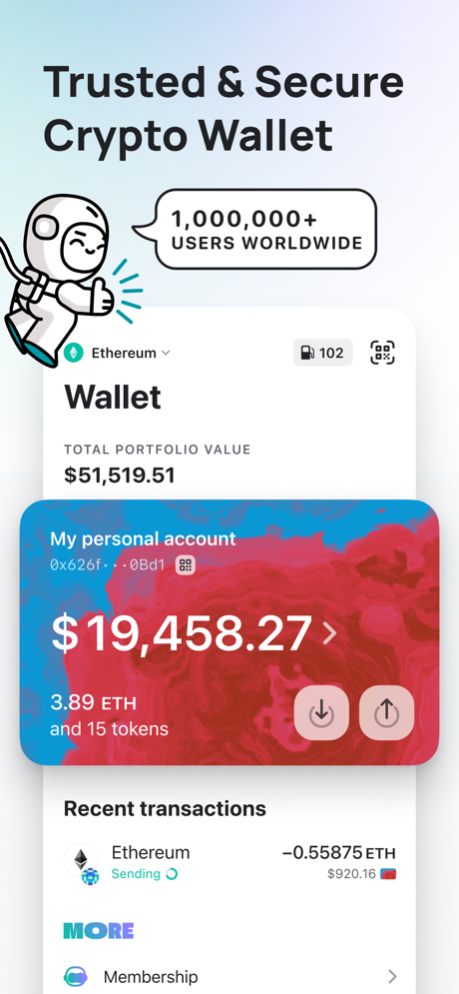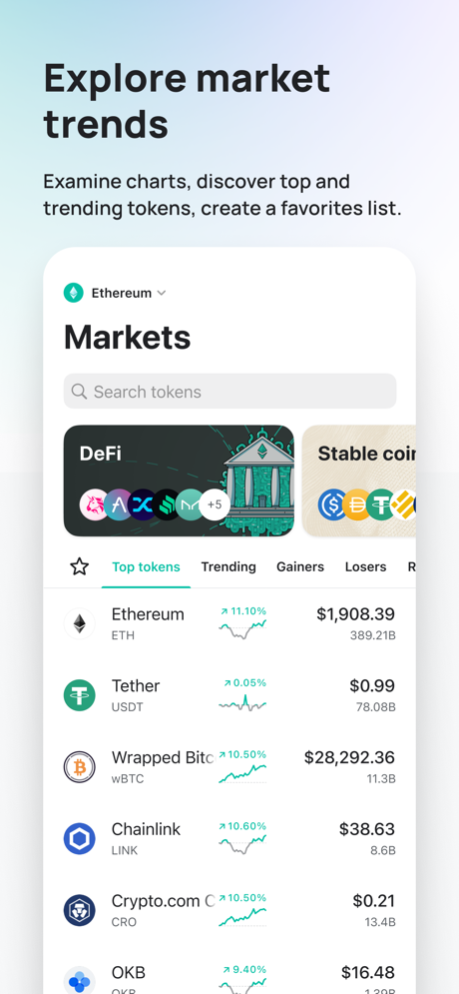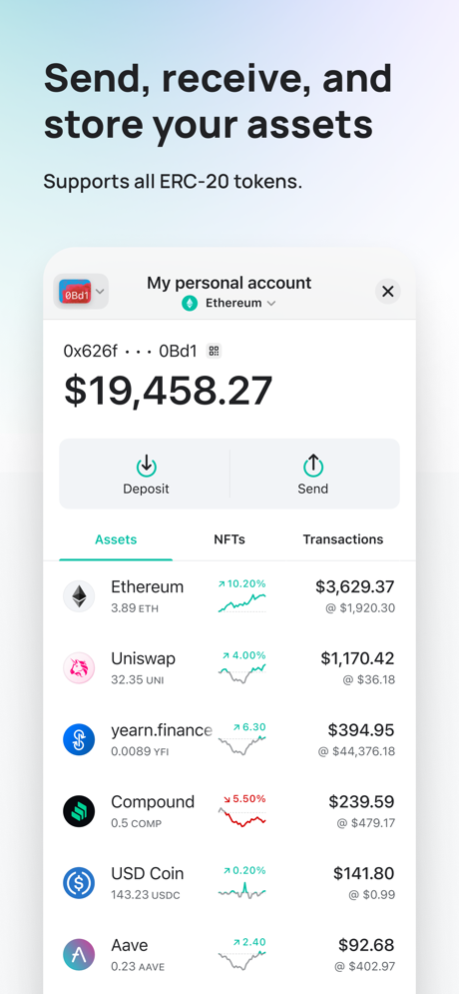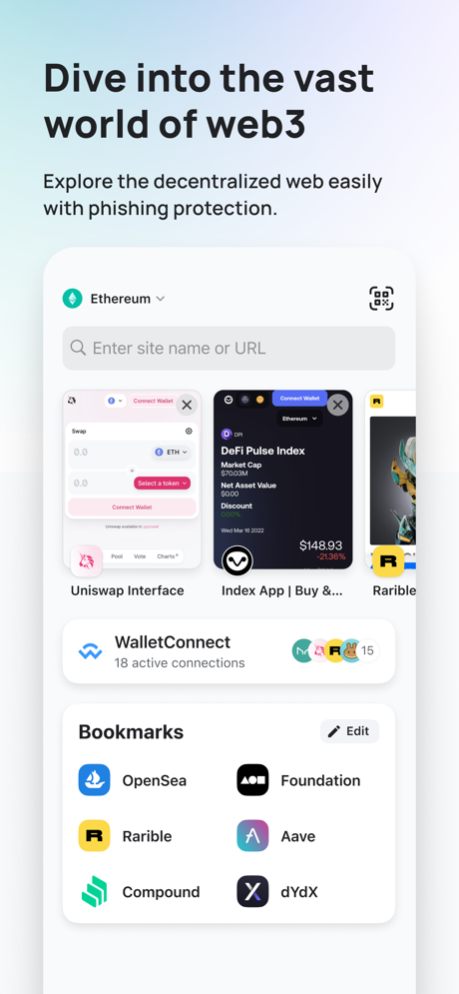Version History
Here you can find the changelog of MEW crypto wallet: DeFi Web3 since it was posted on our website on 2021-12-14.
The latest version is 2.4.12 and it was updated on soft112.com on 22 April, 2024.
See below the changes in each version:
version 2.4.12
posted on 2024-03-01
Mar 1, 2024
Version 2.4.12
— Bug fixes and improvements.
version 2.4.10
posted on 2024-02-08
Feb 8, 2024
Version 2.4.10
Attention operatives:
Initiating Season [REDACTED].
Discover new artifacts: Specimen 0xC, 0x0D, 0xE, and [REDACTED]. Unlock these anomalies by collecting Energy and burning it in the Reactor. Handle with caution: they may possess unique, reality-altering abilities and/or properties.
Your mission: contain, control, explore. Energy balance of MEW Universe is in your hands. Collection begins at 0000 hours.
End transmission.
version 2.4.8
posted on 2024-01-12
Jan 12, 2024
Version 2.4.8
— Bug fixes and improvements.
version 2.4.7
posted on 2023-12-27
Dec 27, 2023
Version 2.4.7
— Bug fixes and improvements.
version 2.4.6
posted on 2023-12-18
Dec 18, 2023
Version 2.4.6
ENERGY SEASON 3
Welcome to Season 3, where you can discover and collect holiday rewards.
Collect Energy using MEW every day and convert it into rewards in the Energy Reactor.
— Added Collection View for all your rewards.
version 2.4.5
posted on 2023-11-13
Nov 13, 2023
Version 2.4.5
— A special treat for all collecting Energy
— More ways to earn energy
version 2.4.4
posted on 2023-10-24
Oct 24, 2023
Version 2.4.4
SEASON II
New, special rewards for Energy you have been collecting are now available. Get them before the season ends.
MORE ENERGY!
New ways to get more Energy — invite your friends, or get MEW More to get maximum daily Energy.
version 2.4.3
posted on 2023-10-12
Oct 12, 2023
Version 2.4.3
— Bug fixes and improvements.
version 2.4.2
posted on 2023-10-03
Oct 3, 2023
Version 2.4.2
MEW MORE SUBSCRIBERS NOW GET MORE ENERGY — DOUBLE YOUR DAILY ENERGY BY BECOMING ONE
— Minor UI updates and fixes
version 2.4.1
posted on 2023-09-25
Sep 25, 2023
Version 2.4.1
— Energy bug fixes
— Various other fixes and improvements
version 2.4
posted on 2023-09-07
Sep 7, 2023
Version 2.4
ENERGY REWARDS SEASON 1
Our scientists have made progress in Energy research and constructed an Energy Reactor. This reactor can synthesize unique rewards from the energy you input. Collect energy and convert it into rewards using the reactor. Collect all unique rewards of the season before they disappear forever! Good luck!
version 2.3.8
posted on 2023-08-28
Aug 28, 2023
Version 2.3.8
— WalletConnect fixes
— Various bugfixes and minor improvements
version 2.3.7
posted on 2023-08-13
Aug 13, 2023
Version 2.3.7
ETH STAKING IMPROVEMENTS.
Head over to “Earn” tab to stake your ETH and earn rewards.
— Energy updates and improvements
— WalletConnect bug fixes
— Changed block explorer to Ethvm.com: an open source block explorer built by MEW team
version 2.3.6
posted on 2023-07-22
Jul 22, 2023
Version 2.3.6
— Bug fixes and improvements
version 2.3.5
posted on 2023-07-19
Jul 19, 2023
Version 2.3.5
INTRODUCING ENERGY — collect energy to get rewards.
What is energy? Nobody knows for sure it emerged as a disturbance in crypto space-time fabric. More research is needed to determine if it has any useful applications. Are you up for the challenge anon?
— Added tips on launch screen
— WalletConnect 2.0 improvements
— NFT widgets for MORE subscribers
— Bugfixes
version 2.3.4
posted on 2023-06-08
Jun 8, 2023
Version 2.3.4
— Phishing sites alerts
— Bugfixes
version 2.2.1
posted on 2023-03-04
Mar 4, 2023
Version 2.2.1
WELCOME TO ETHDenver 2023!
The largest and the longest running Ethereum event in the world.
MEW is the official wallet of ETHDenver 2023, and we made a special update to the app so you have everything you’ll need to get the most out of this event, whether you are attending in person or joining remotely.
— Added zkSync Era network
— Added WalletConnect
— Added Polygon Mumbai Testnet
— Bug fixes and improvements.
version 1.7
posted on 2022-08-21
Aug 21, 2022 Version 1.7
NFTs ARE HERE!
Discover, collect, and enjoy NFTs in your MEW wallet. Start building your NFT collection Today.
Already have NFTs in another wallet? Import your watch-only accounts from other wallets to see your collections in MEW.
version 1.5.3
posted on 2022-04-08
Apr 8, 2022 Version 1.5.3
— Fixed bug: swap prices are now displaying correctly for all currencies
version 1.5.2
posted on 2022-03-22
Mar 22, 2022 Version 1.5.2
INTRODUCING MOONPAY: BUY AND SELL CRYPTO WITH LOWER FEES
— Buy crypto faster and with lower fees
— Fees as low as 0.7% if you purchase using your bank account (available in Europe and UK)
— Sell crypto and withdraw to your bank account
— Updated default language selection
— Removed Rubles from “Buy Ether” scenario
version 1.5.1
posted on 2022-03-01
Mar 1, 2022 Version 1.5.1
— All new real time gas tracker — see the most up to date gas prices and popular transaction cost estimates
— Updated ‘Deposit’ screen
— Bugfixes
version 1.5
posted on 2022-02-02
Feb 2, 2022 Version 1.5
— Shop online with your crypto
— EIP 1559 support
— MEWconnect stability improvements
— Added token prices on account details screen
— Various other fixes and improvements
version 1.4.18
posted on 2022-01-05
Jan 5, 2022 Version 1.4.18
— Minor improvements.
1.4.17
— Hide tokens (good for spam tokens).
— Favorites tab in Marker.
— Price graphs updates.
— Rearranged tabs.
— Other fixes and improvements.
1.4.16
— Minor improvements.
1.4.15
— Camera button is now always available even if no wallet has been created yet.
— Updated Max button behavior.
— Locked SKL is now factored in total portfolio value.
— Fixed ‘white screen’ issue.
1.4.14
ETHEREUM LIQUID STAKING WITH LIDO
Stake your ETH on Ethereum beacon chain and start earning rewards today.
— Updated account details screen with easy access buttons for common tasks.
— Fixed a bug with incorrect commissions displayed for currencies other than USD.
— Adjustments to some token icons.
— The app is now smoother (iOS 15).
— Added links to all our open source repositories in settings.
— Other minor fixes improvements.
1.4.13
— Bugfixes and stability improvements.
1.4.12
SKALE staking, help to secure one of the most innovative blockchains, while earning rewards in your sleep.
1.4.11
— QR code standards update. MEW now supports both EIP-681 and EIP-67 QR code standards.
— Added more clear breakdown on network commissions in Buy ETH scenario.
— Bug fixes and improvements.
1.4.10
— Updated ‘Low balance’ alerts.
— Fixed a crash on iOS 13 and below.
1.4.9
— Survey: if you see it, please let us know how we are doing, and how can we make the app better for you.
— Stability improvements.
1.4.8
— MEWconnect updates and improvements.
— Chat with support.
1.4.7
— Fixed bug that caused card backgrounds to disappear due to low amount of free space on the device.
— Other minor improvements.
1.4.6
— SPEED UP and CANCEL transactions — no more stuck transactions due to sudden gas price changes.
— Fixed Apple Pay purchases for currencies other than USD, if you were trying to buy ETH and Apple Pay was failing, please try again after this update.
— Stability improvements.
1.4.5
— App will now require PIN/Face ID after 5 min of inactivity.
— Pull to refresh balances.
1.4.4
INTRODUCING NEW ‘MARKETS’ TAB
An easy way to keep an eye on what’s happening in Ethereum tokens market, discover DeFi projects, spot recent big movers and more.
— Updated Education Center with Beginner's guide.
— Multiple fixes and improvements.
1.4.3
— New currencies: AUD, CAD and GBP.
— More accurate estimates when purchasing ETH.
— Overall stability improvements.
1.4.2
— Fixed connection with MEW web
— Updated fiat amount format
1.4.1
NEW CURRENCIES: € EURO, ₽ RUBLES AND ¥ YEN
— Buy ETH directly with Euros, Rubles, USD and Yen.
— Change currency in the app between USD, EUR, RUB and JPY
— MEWconnect improvements
— Bugfixes and stability improvements.
1.4
РУССКИЙ ЯЗЫК! (Мы сами заждались.)
Скромное наблюдение: если вы нам поставили одну звезду за то что не было русского языка, возможно стоит обновить свой отзыв, нам это будет очень приятно.
— Russian language
— Price graphs and small price sparklines in lists
— Updated 'low balance' dialog
— Multiple minor improvements
1.3.3
Eth2 staking fixes
1.3.2
Minor Eth2 staking improvements
1.3.1
GET BITCOIN EXPOSURE WITHOUT LEAVING ETHEREUM
Look for new Wrapped Bitcoin category in Swap Tokens section.
ETH2 STAKING IMPROVEMENTS
— Detailed Eth2 staking progress/status screen
— View your Eth2 stake status in the app or on BeaconScan
1.3
ETHEREUM 2.0 STAKING
Stake on Ethereum 2.0 and earn continuous rewards for providing a public good to the community.
1.2.2
— 'New' badges and some minor improvements
1.2.1
— Updated card style on Wallet screen
— Added Popular in token list in Swap
— Improved token search
— Minor updates
1.2
MAJOR NEW FEATURE: Move your Bitcoin to Ethereum.
Already have Bitcoin holdings and want to put it to good use? Move it to Ethereum and store in your MEW wallet as a renBTC Ethereum ERC-20 token. You can use it to trade on Ethereum DEXs, participate in DeFi etc. Move back to BTC at any time.
version 1.4.17
posted on 2021-12-15
Dec 15, 2021 Version 1.4.17
— Hide tokens (good for spam tokens).
— Favorites tab in Marker.
— Price graphs updates.
— Rearranged tabs.
— Other fixes and improvements.
1.4.16
— Minor improvements.
1.4.15
— Camera button is now always available even if no wallet has been created yet.
— Updated Max button behavior.
— Locked SKL is now factored in total portfolio value.
— Fixed ‘white screen’ issue.
1.4.14
ETHEREUM LIQUID STAKING WITH LIDO
Stake your ETH on Ethereum beacon chain and start earning rewards today.
— Updated account details screen with easy access buttons for common tasks.
— Fixed a bug with incorrect commissions displayed for currencies other than USD.
— Adjustments to some token icons.
— The app is now smoother (iOS 15).
— Added links to all our open source repositories in settings.
— Other minor fixes improvements.
1.4.13
— Bugfixes and stability improvements.
1.4.12
SKALE staking, help to secure one of the most innovative blockchains, while earning rewards in your sleep.
1.4.11
— QR code standards update. MEW now supports both EIP-681 and EIP-67 QR code standards.
— Added more clear breakdown on network commissions in Buy ETH scenario.
— Bug fixes and improvements.
1.4.10
— Updated ‘Low balance’ alerts.
— Fixed a crash on iOS 13 and below.
1.4.9
— Survey: if you see it, please let us know how we are doing, and how can we make the app better for you.
— Stability improvements.
1.4.8
— MEWconnect updates and improvements.
— Chat with support.
1.4.7
— Fixed bug that caused card backgrounds to disappear due to low amount of free space on the device.
— Other minor improvements.
1.4.6
— SPEED UP and CANCEL transactions — no more stuck transactions due to sudden gas price changes.
— Fixed Apple Pay purchases for currencies other than USD, if you were trying to buy ETH and Apple Pay was failing, please try again after this update.
— Stability improvements.
1.4.5
— App will now require PIN/Face ID after 5 min of inactivity.
— Pull to refresh balances.
1.4.4
INTRODUCING NEW ‘MARKETS’ TAB
An easy way to keep an eye on what’s happening in Ethereum tokens market, discover DeFi projects, spot recent big movers and more.
— Updated Education Center with Beginner's guide.
— Multiple fixes and improvements.
1.4.3
— New currencies: AUD, CAD and GBP.
— More accurate estimates when purchasing ETH.
— Overall stability improvements.
1.4.2
— Fixed connection with MEW web
— Updated fiat amount format
1.4.1
NEW CURRENCIES: € EURO, ₽ RUBLES AND ¥ YEN
— Buy ETH directly with Euros, Rubles, USD and Yen.
— Change currency in the app between USD, EUR, RUB and JPY
— MEWconnect improvements
— Bugfixes and stability improvements.
1.4
РУССКИЙ ЯЗЫК! (Мы сами заждались.)
Скромное наблюдение: если вы нам поставили одну звезду за то что не было русского языка, возможно стоит обновить свой отзыв, нам это будет очень приятно.
— Russian language
— Price graphs and small price sparklines in lists
— Updated 'low balance' dialog
— Multiple minor improvements
1.3.3
Eth2 staking fixes
1.3.2
Minor Eth2 staking improvements
1.3.1
GET BITCOIN EXPOSURE WITHOUT LEAVING ETHEREUM
Look for new Wrapped Bitcoin category in Swap Tokens section.
ETH2 STAKING IMPROVEMENTS
— Detailed Eth2 staking progress/status screen
— View your Eth2 stake status in the app or on BeaconScan
1.3
ETHEREUM 2.0 STAKING
Stake on Ethereum 2.0 and earn continuous rewards for providing a public good to the community.
1.2.2
— 'New' badges and some minor improvements
1.2.1
— Updated card style on Wallet screen
— Added Popular in token list in Swap
— Improved token search
— Minor updates
1.2
MAJOR NEW FEATURE: Move your Bitcoin to Ethereum.
Already have Bitcoin holdings and want to put it to good use? Move it to Ethereum and store in your MEW wallet as a renBTC Ethereum ERC-20 token. You can use it to trade on Ethereum DEXs, participate in DeFi etc. Move back to BTC at any time.
version 1.4.16
posted on 2021-11-24
Nov 24, 2021 Version 1.4.16
— Minor improvements
1.4.15
— Camera button is now always available even if no wallet has been created yet.
— Updated Max button behavior.
— Locked SKL is now factored in total portfolio value.
— Fixed ‘white screen’ issue.
1.4.14
ETHEREUM LIQUID STAKING WITH LIDO
Stake your ETH on Ethereum beacon chain and start earning rewards today.
— Updated account details screen with easy access buttons for common tasks.
— Fixed a bug with incorrect commissions displayed for currencies other than USD.
— Adjustments to some token icons.
— The app is now smoother (iOS 15).
— Added links to all our open source repositories in settings.
— Other minor fixes improvements.
1.4.13
— Bugfixes and stability improvements.
1.4.12
SKALE staking, help to secure one of the most innovative blockchains, while earning rewards in your sleep.
1.4.11
— QR code standards update. MEW now supports both EIP-681 and EIP-67 QR code standards.
— Added more clear breakdown on network commissions in Buy ETH scenario.
— Bug fixes and improvements.
1.4.10
— Updated ‘Low balance’ alerts.
— Fixed a crash on iOS 13 and below.
1.4.9
— Survey: if you see it, please let us know how we are doing, and how can we make the app better for you.
— Stability improvements.
1.4.8
— MEWconnect updates and improvements.
— Chat with support.
1.4.7
— Fixed bug that caused card backgrounds to disappear due to low amount of free space on the device.
— Other minor improvements.
1.4.6
— SPEED UP and CANCEL transactions — no more stuck transactions due to sudden gas price changes.
— Fixed Apple Pay purchases for currencies other than USD, if you were trying to buy ETH and Apple Pay was failing, please try again after this update.
— Stability improvements.
1.4.5
— App will now require PIN/Face ID after 5 min of inactivity.
— Pull to refresh balances.
1.4.4
INTRODUCING NEW ‘MARKETS’ TAB
An easy way to keep an eye on what’s happening in Ethereum tokens market, discover DeFi projects, spot recent big movers and more.
— Updated Education Center with Beginner's guide.
— Multiple fixes and improvements.
1.4.3
— New currencies: AUD, CAD and GBP.
— More accurate estimates when purchasing ETH.
— Overall stability improvements.
1.4.2
— Fixed connection with MEW web
— Updated fiat amount format
1.4.1
NEW CURRENCIES: € EURO, ₽ RUBLES AND ¥ YEN
— Buy ETH directly with Euros, Rubles, USD and Yen.
— Change currency in the app between USD, EUR, RUB and JPY
— MEWconnect improvements
— Bugfixes and stability improvements.
1.4
РУССКИЙ ЯЗЫК! (Мы сами заждались.)
Скромное наблюдение: если вы нам поставили одну звезду за то что не было русского языка, возможно стоит обновить свой отзыв, нам это будет очень приятно.
— Russian language
— Price graphs and small price sparklines in lists
— Updated 'low balance' dialog
— Multiple minor improvements
1.3.3
Eth2 staking fixes
1.3.2
Minor Eth2 staking improvements
1.3.1
GET BITCOIN EXPOSURE WITHOUT LEAVING ETHEREUM
Look for new Wrapped Bitcoin category in Swap Tokens section.
ETH2 STAKING IMPROVEMENTS
— Detailed Eth2 staking progress/status screen
— View your Eth2 stake status in the app or on BeaconScan
1.3
ETHEREUM 2.0 STAKING
Stake on Ethereum 2.0 and earn continuous rewards for providing a public good to the community.
1.2.2
— 'New' badges and some minor improvements
1.2.1
— Updated card style on Wallet screen
— Added Popular in token list in Swap
— Improved token search
— Minor updates
1.2
MAJOR NEW FEATURE: Move your Bitcoin to Ethereum.
Already have Bitcoin holdings and want to put it to good use? Move it to Ethereum and store in your MEW wallet as a renBTC Ethereum ERC-20 token. You can use it to trade on Ethereum DEXs, participate in DeFi etc. Move back to BTC at any time.
1.1.8
— STARK chain Memo feature support
— Added @ symbol to token prices
— Animated swap icon
— Updated rounding rules for fiat amounts